How to secure a Gmail account from HACKERS?

The number of smartphone users is by far the highest and most of them are Android smartphones that work on Google and Gmail services
To keep your Google account safe from hackers, you must now secure your Gmail account to protect yourself from cybercrime.
Your Gmail is the way to your smartphone, take it to your doorstep.
If the door is not locked correctly, it is easy to break into and steal your personal and essential items, which can be used to blackmail you or harm you.
So take some time and secure your Gmail account to be safe.
5 Steps to secure your Gmail account from hackers?
There are 5 easy steps by which you can secure your Gmail account from cybercrime.
Take action as soon as you read the steps.
1. Enabling 2-Step Verification
By enabling 2-Step Verification, even if someone has access to your Gmail password, they will not be able to access your account unless you provide a verification code or provide the code from your phone.
Every time you sign in to your Google Account, you’ll need your password and a verification code
To enable 2-Step Verification, click on the Profile icon and go to Manage your Google Account
From the Account Settings panel, go to Security Settings.
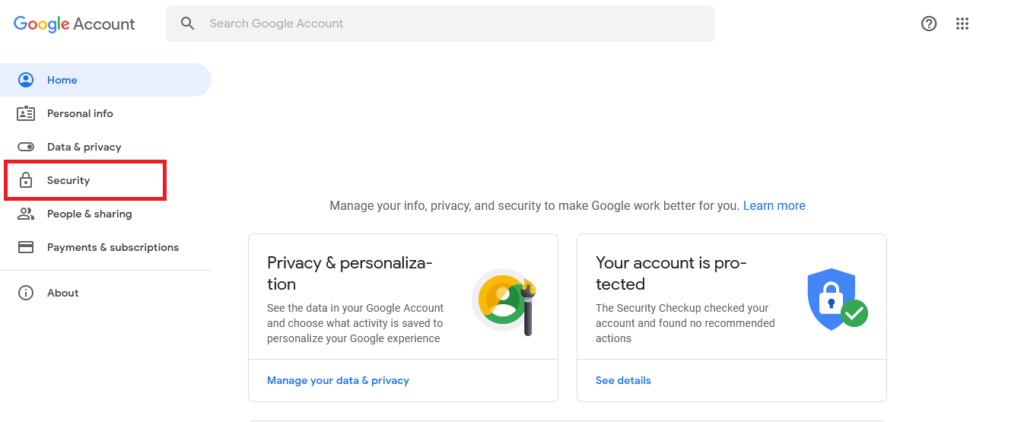
See Sign in to Google to secure your Gmail in the Security Settings tab
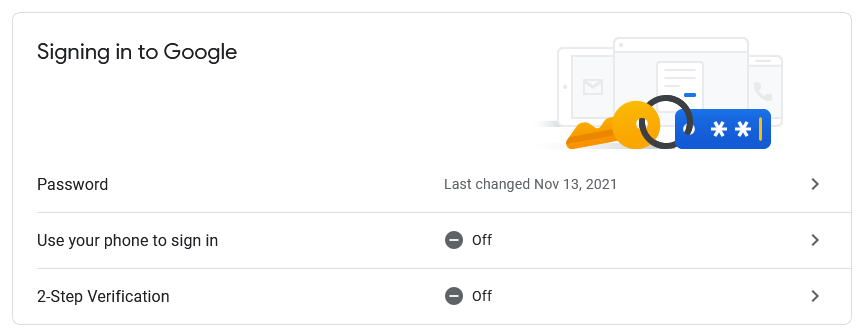
Here you will be provided with two options to sign in to your account
- Use your phone to Sing In
When you enable this Sing In feature you won’t need to enter your password every time you sign in to our Gmail.
Just enter your email ID and get a prompt from Google on your phone.
Just tap Yes on your phone and you’ll be logged into your account.
To enable this feature, click on the link and configure your account.
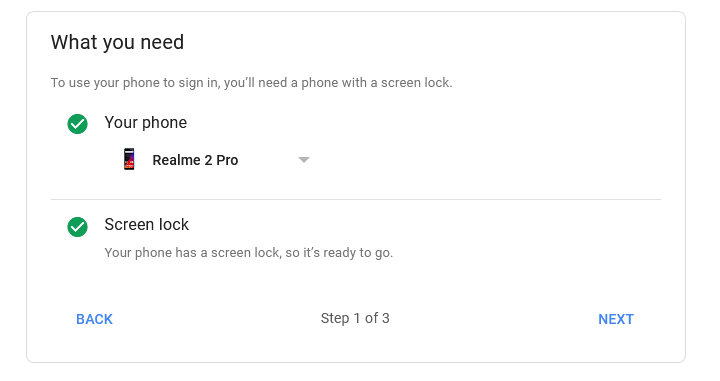
It will automatically detect your mobile device and give you a demo prompt of how you will receive a notification for login.
- Enable 2-Step Verification to Secure Your Gmail
In this method, you will have to enter your password and a verification code will be sent to your phone.
You can choose how you want to receive the code, either by phone or by text message to your registered phone number.
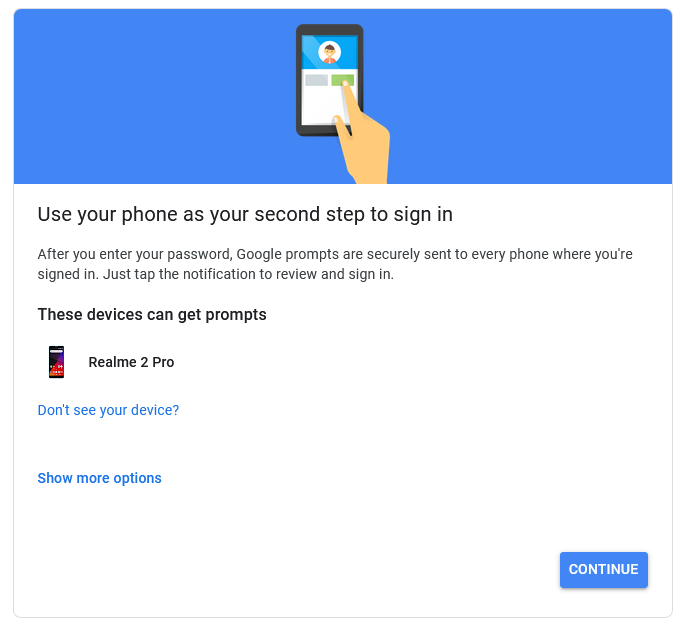
On clicking the show more option you will be able to register the phone number to receive the code.
2. Add recovery email and phone number
These are contact information that Google will ask you to provide in case your primary account is compromised.
A recovery email and phone number are essential to secure your Gmail account if any fraudulent activity on your account is monitored and this recovery contact information can be used to recover your account in case of any security compromises. Will be done.
You can recover your password or receive security mail at your recovery address.
To set up recovery mail and phone numbers, in the Security section, find ways we can verify that it’s you.
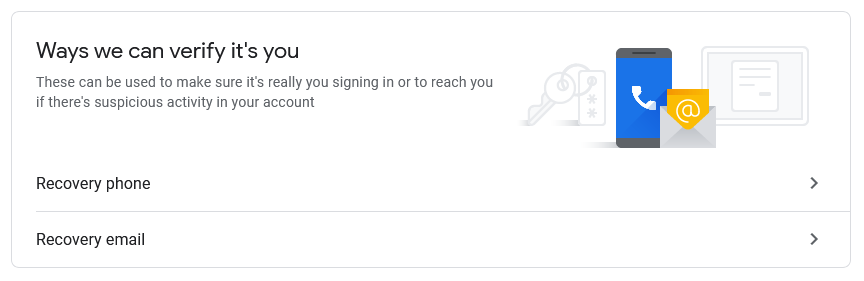
Provide contact information for added security of your Gmail account.
3. Review account activity for unfamiliar logins and permissions
To secure your Gmail account, you should periodically check your login activity and the devices you’re logged into on.
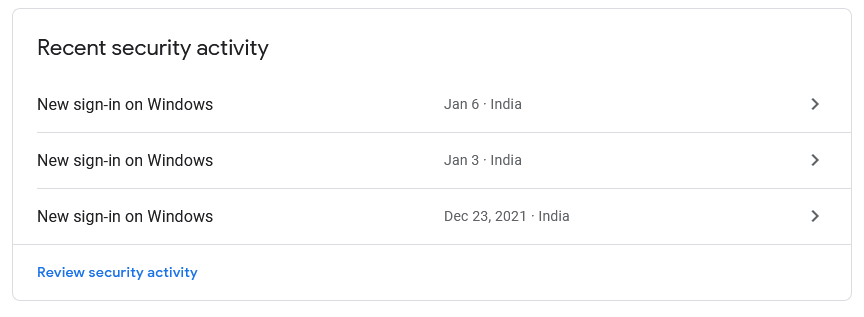
Reviewing your login activity helps you secure your Gmail account by identifying your account’s login activity.
You can check what device was used to log in to your account and which websites were allowed to use your account information.
If you detect unknown login activity, you can revoke permissions for the device and change your passwords to prevent this.
4. Review the devices your account is logged in to
Check how many devices your account is active on. The list will show all the devices that have access to your account.
If you are familiar with the location of the device or you do not own the device, you can review the device and even remove the device.
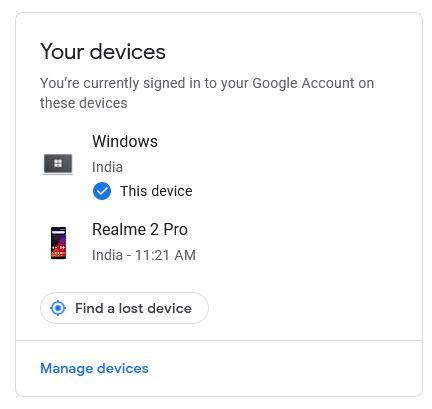
All your equipment will be listed here.
5. Revoke account access for untrusted third-party apps
We browse many websites and apps that ask us to sign in through Google accounts, some are trustworthy while many apps cannot be trusted to share your account information.
While allowing access to account information, the app may take permission for hidden activities such as accessing storage, microphone, camera, or any other permissions that they may later use to steal information from your phone.
You must not allow your account to access such apps and cancel if you have previously granted them.
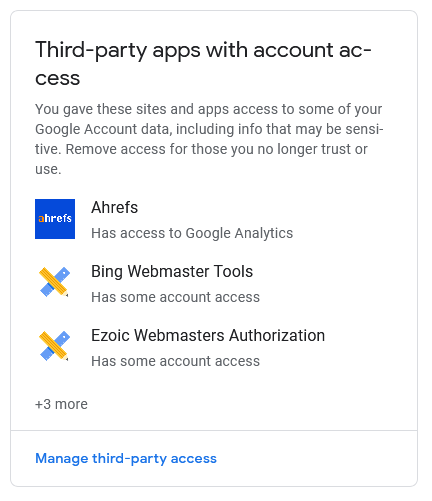
Review all third-party apps and revoke permissions you no longer trust.
Do you use one email ID everywhere? Be careful
If you use the same email ID everywhere like social media websites, and online transactions, for job-related work then be careful as cyber crooks can steal your confidential information.
Using the same email everywhere can prove to be harmful to you.
Logging in with an email on social media and other websites that are not secure can expose your email to cyber crooks, who then start sending you fake emails.
Which looks like a very professional email
And we click on such emails that contain links to software that is downloaded in the background on your system and start collecting information from your system.
How to secure email ID
If you want to keep your important information away from hackers then you should have 2 email accounts.
First, use your transactions for finance-related, job-related, and many important things, and don’t share that email on any unsecured website.
Use the second email account to log in to your social media or any website or do other tasks that are not very important.
If your email account ever falls into the hands of a hacker, he will not be able to access your important information.
Conclusion
In conclusion, protecting your Gmail account from hackers is crucial. You can take a few steps to safeguard your account and your sensitive information.
Make sure your password is strong and distinctive, and think about utilising two-factor authentication. Keep your software up to date, stay away from clicking on dubious links or downloading suspicious attachments, and use a VPN while accessing your account via public WiFi.
Finally, act immediately to protect yourself if you observe any strange behaviour on your account. You can keep your Gmail account safe by heeding these recommendations and exercising caution, and you can rest easy knowing that your online communications are secure and confidential.
Take steps to secure your Gmail account now, and if you ever become a victim of cyber fraud report it at the cyber crime helpline numbers or online at the National cybercrime reporting portal.
FAQ’s
How can I tell if my Gmail account has been hacked?
It’s possible that your account has been hacked if you observe any strange behaviour, such as emails sent from your account that you didn’t send, changes to your account settings that you didn’t make, or login attempts from unidentified places. You can go into your account to examine your settings and change your password, or you can review your account activity to look for any suspicious behaviour.
What should I do if my Gmail account has been hacked?
To protect your personal information, you must act quickly if you believe your account has been hacked. Change your password right away, and if you haven’t already, enable two-factor authentication. If everything appears to be in order, check your account settings and activity, then think about contacting Google’s support staff to get further assistance.
How can I create a strong password for my Gmail account?
Use a mix of capital and lowercase letters, numbers, and symbols to build a strong password. Avoid using obvious terms or phrases, and think about creating and storing your passwords using a password manager.
Is two-factor authentication really necessary for Gmail?
Yes, two-factor authentication is a highly advised security feature that gives your Gmail account an extra layer of security. It makes it far more difficult for hackers to access your account since you must enter two pieces of authentication (such a password and a code delivered to your phone) to log in.
Can I prevent my Gmail account from being hacked completely?
Unfortunately, because there are constantly new security risks and weaknesses to be aware of, it is impossible to totally protect your Gmail account from being hacked. However, you may significantly reduce the chances that your account will be compromised by paying attention to the advice provided in this article and taking precautions.

4 Comments